Unified Email
Integrate your MS365 Mailbox directly into Yodah, giving you access to all of your emails without having to leave Yodah, but more importantly;
- Easily view email correspondence with your contacts across your whole organisation
- Quickly and easily create new Tasks, Contacts, Leads, Orders and Purchase Invoices in Yodah from your emails
- Save attachments directly to an Order or a Contact with a couple of clicks
- Responses to emails are automatically linked to the corresponding Contact or Order

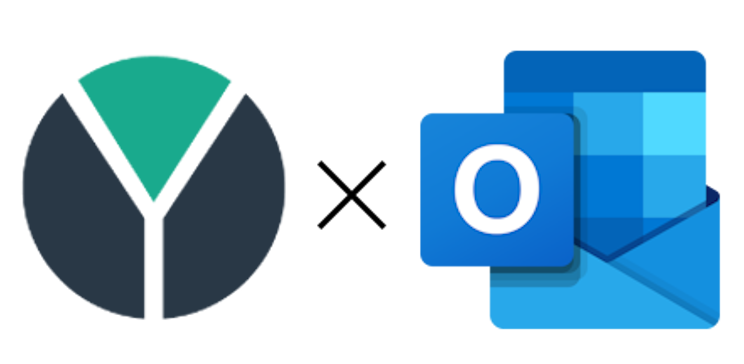
INTEGRATION
Microsoft 365 Integration
Seamlessly integrates with Microsoft 365, enabling users to access their emails directly within Yodah, eliminating the need to switch between applications.
COLLABORATION
Unified Email Management
No matter which member of staff sent or received the email, you can view all email correspondence with your contacts in the contact timeline, alongside their order and other data.
Users no longer need to search through different mailboxes to find relevant correspondence, instead, they can quickly view all interactions with a few clicks.
LINKED
Enhanced Order and Activity Tracking
The mailbox feature allows you to link emails to orders. Once an email is linked to an order, it automatically appears in the activity feed, alongside the other emails from the email chain, providing a comprehensive timeline of interactions related to that order.
If you send a quote via email, it is automatically saved to the order and customer activity feeds, and any responses to the email chain are also automatically added to the respective feed.
AUTOMATED
Streamlined Lead and Order Creation
Swiftly create leads and orders directly from emails. Eliminating the need to manually transfer information from emails to the CRM application, saving time and reducing the chances of data entry errors.
ORGANIZED
Quick File Management
Promptly save files related to orders or customers. By associating files with specific orders or customers, Yodah becomes a centralized repository for critical documents and attachments, streamlining document management and ensuring that all essential files are readily accessible whenever needed.
If you are using our file system integration, this means that the attachments will automatically be saved to the customer or order folder on your Microsoft Sharepoint or Dropbox Buisness accounts.
Want to find out more?
We value your privacy. Any details supplied will not be shared with external parties.
Copyright © 2026. All Rights Reserved